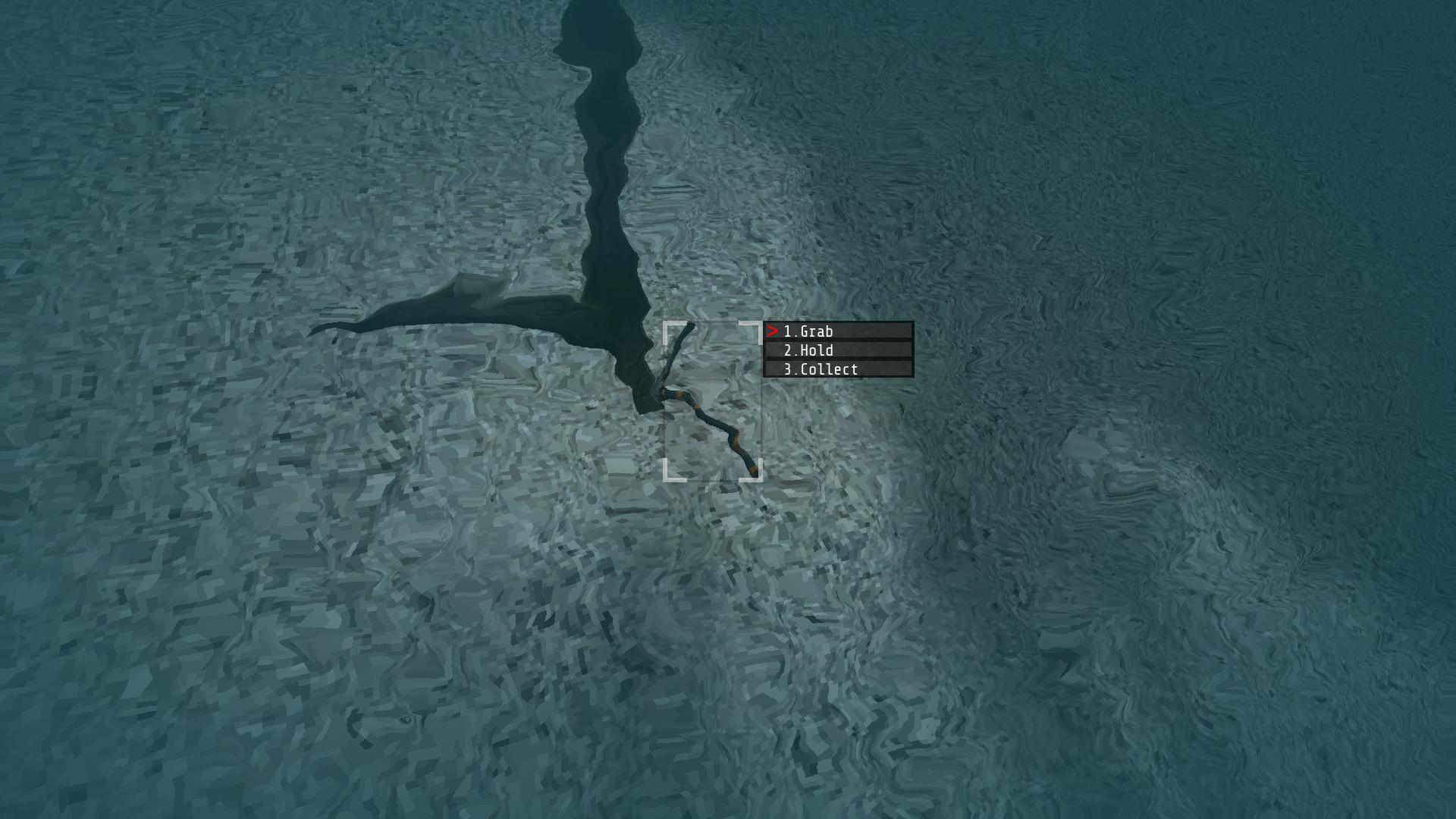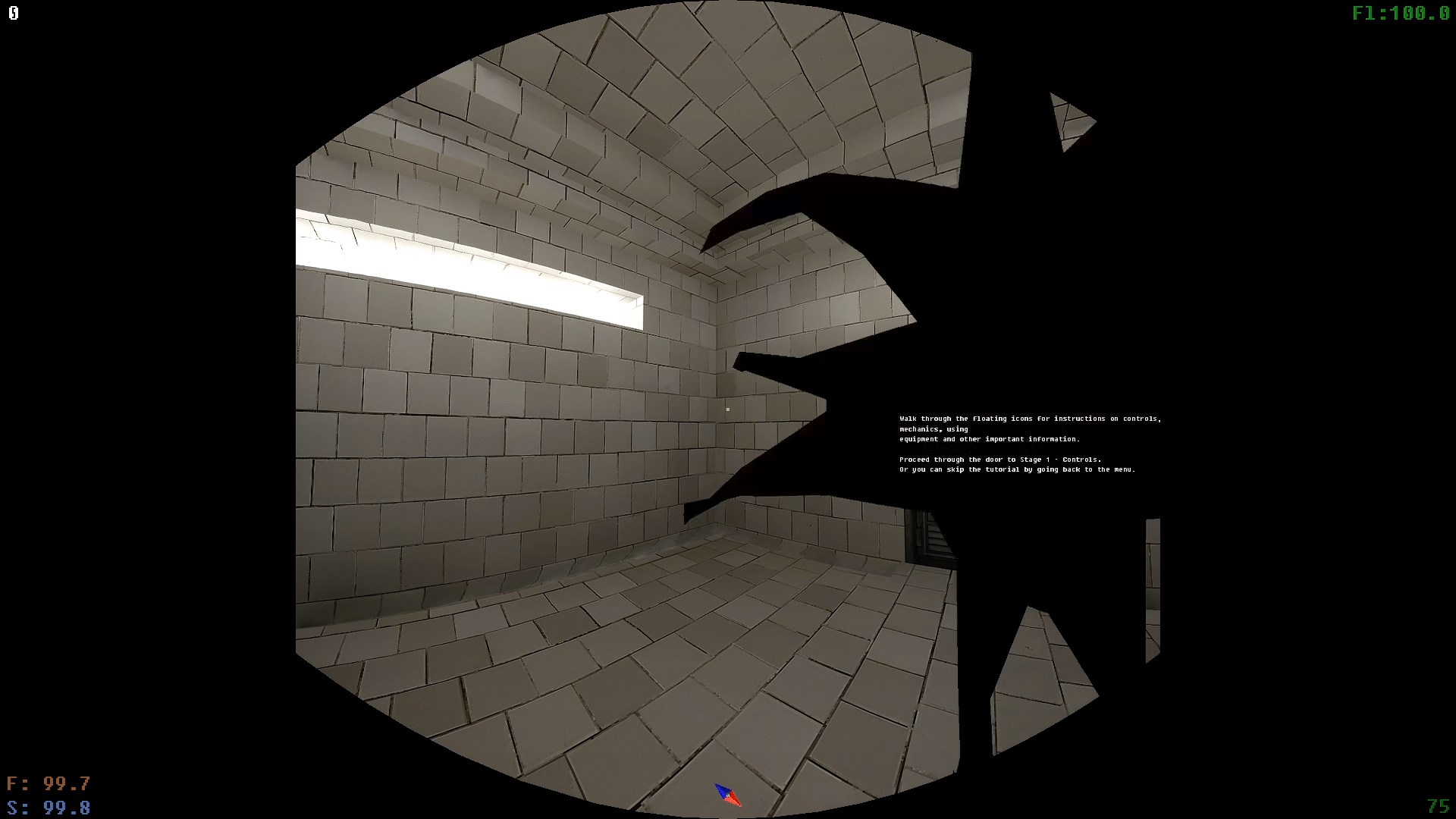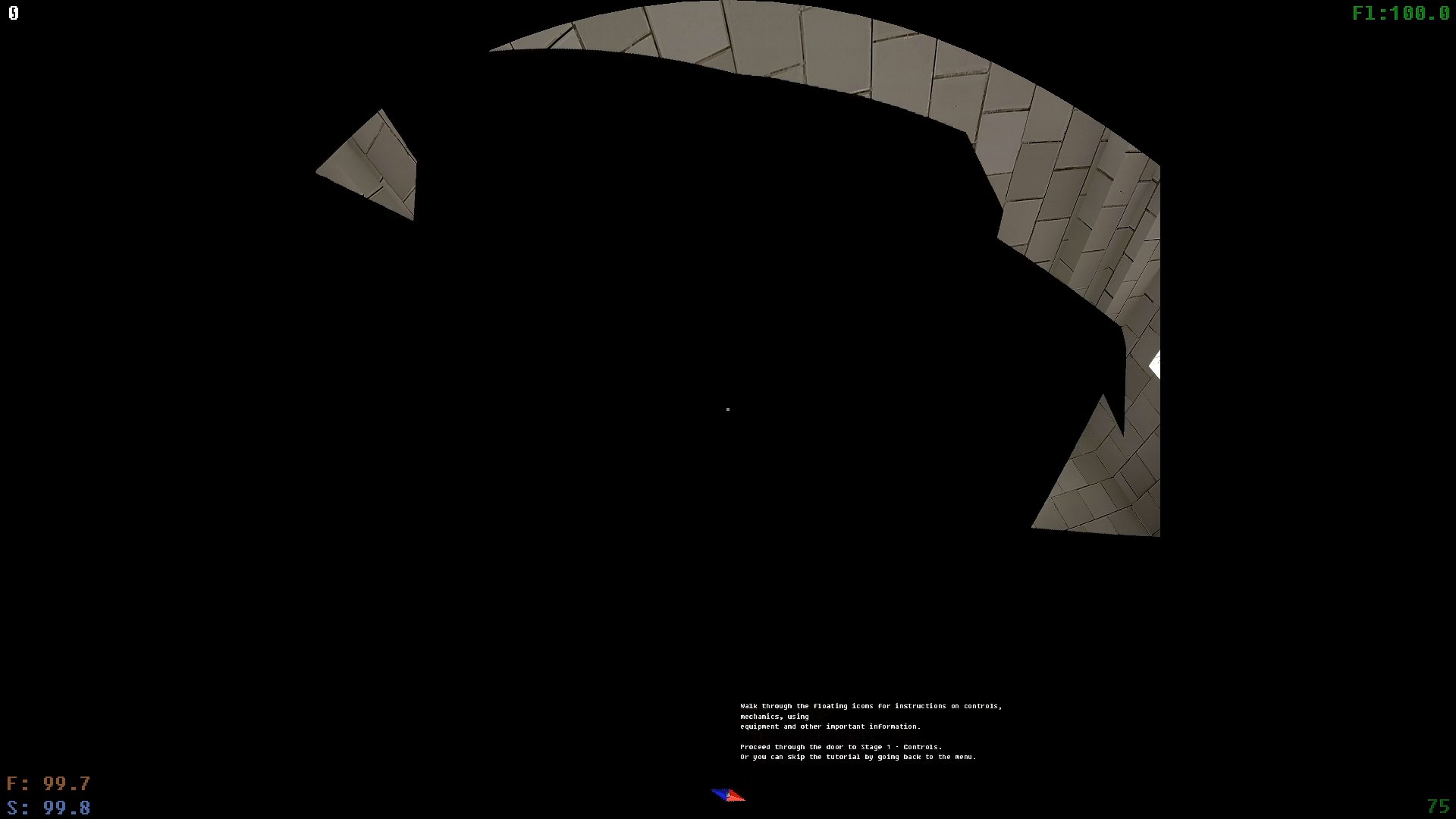What image? You need to just click "Download Now" at https://mrdrnose.itch.io/votv and click "No thanks, just take me to the downloads", there will be a download button for the game itself
user258823
Recent community posts
You need a newer GPU with DirectX 11 support to run this game, or if you already have it check if the drivers are installed correctly
Для запуска этой игры нужна более новая видеокарта с поддержкой DirectX 11, или если видеокарта уже поддерживает DirectX 11 проверь правильно ли установлены и работают драйверы
Empty space is normal for data files, it is mostly 0x00 (NUL) bytes used for separating different data in file, but if you edit and save it using default windows notepad, then notepad will automatically replace all 0x00 bytes (NUL) with 0x20 bytes (Space), and this will make the save file completely unreadable and there is no way to fix that, so this is probably what happened
"The following modules are missing or built with a different engine version" потому, что сам VotV не скомпилирован. Я знаю что этот метод должен работать если скомпилировать сами файлы проекта, но у меня самого по какой то причине перестали компилироваться C++ проекты в Unreal Engine после того как я переустановил Windows (до этого Unreal Engine C++ проекты открывались нормально), и даже пустой C++ проект не компилируется, так что скриншоты получить не могу
Вот список всех плагинов которые VotV использует:
CapsuleTraceRotation
DidItHit (в магазине UE платный, стоит $4,99, но вроде можно достать бесплатно)
FastNoiseGenerator
FileSDK
LowEntryExtStdLib
RealTimeImport (в магазине UE платный, стоит $9,99, бесплатный нашёл только для UE4.26 но и он должен работать)
RuntimeAudioImporter
RuntimeFilesDownloader
VisualStudioTools
VictoryBPLibrary (скачать с https://github.com/EverNewJoy/VictoryPlugin и скомпилировать по инструкции в https://dev.epicgames.com/community/learning/tutorials/qz93/unreal-engine-buildi...)
Всех их нужно закинуть в Program Files\Epic Games\UE_4.27\Engine\Plugins и должно работать нормально после того как Unreal Engine скомпилирует проект, по твоему скриншоту видно что сам проект UE4 открыт без проблем, так что проблем с компиляцией как у меня быть не должно
Для нормального открытия проектов Unreal Engine нужно сначала скачать все плагины, без них ни один uasset не импортируется, так как они были созданы с помощью этих плагинов. При открытии проекта Unreal Engine должен показывать сообщения об отсутствующих плагинах и предложение скачать их с магазина Epic Games. Некоторые из них отсутствуют в магазине и их придётся скачать с GitHub и скомпилировать, к примеру используя RunUAT.bat из UE_4.27\Engine\Build\BatchFiles, и для этого нужно иметь нужную версию Visual Studio, например для компиляции VictoryBPLibrary нужно иметь Visual Studio 2017
UE Blueprint это графический язык программирования, для модификации игры есть специальный загрузчик Blueprint на thunderstore, там же есть несколько уже готовых модификаций (https://thunderstore.io/c/voices-of-the-void/?section=mods), так же есть RE-UE4SS который позволяет модифицировать игры на Unreal Engine с помощью языка LUA
It is very easy to just extract all the game files including the UE project file using UnrealPakTool, for example, here are screenshots of the extracted files from pa07_0009 version:

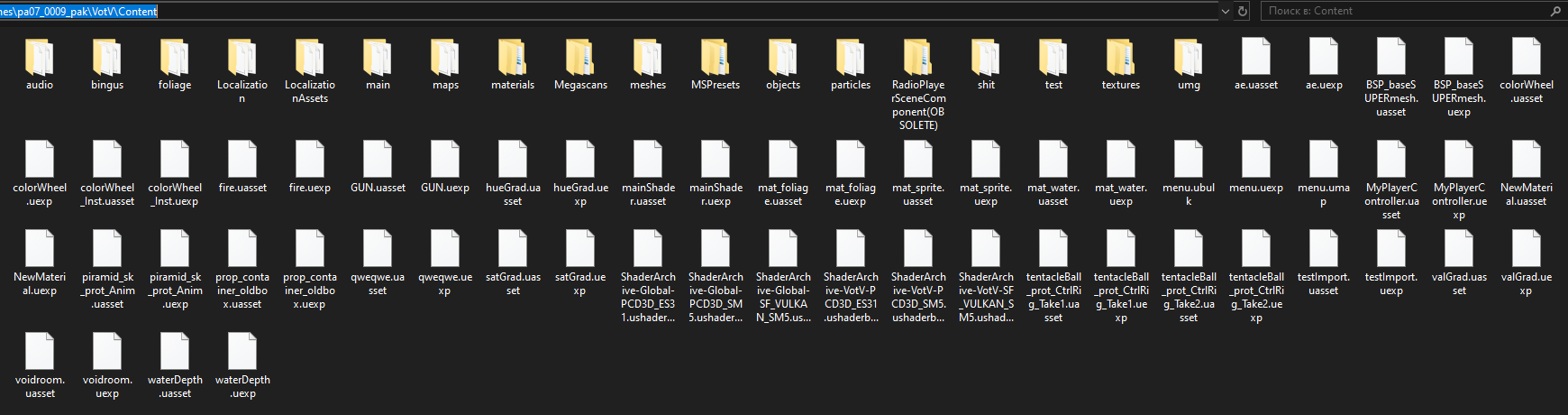
You can just install UE4.27 and open the VotV.uproject file
Here is the command for extracting all the game files:
UnrealPak.exe "(path-to-game-folder)\WindowsNoEditor\VotV\Content\Paks\VotV-WindowsNoEditor.pak" -Extract "(directory-to-extract-to)"
Older versions of the game are available for $15 patreon subscribers, but you can look in https://itch.io/t/3590326/need-to-back-track-to-063-to-use-mailbox-but-deleted-a... thread for link to 0.6.3b
Первая же фиолетовая кнопка "Download Now":
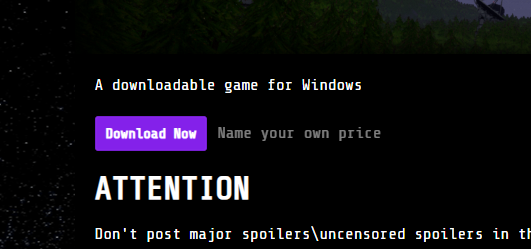
Дальше нажимаешь на "No thanks, just take me to the downloads"
И там же будут загрузки для игры
Unreal Engine 4 поддерживает модификации, эту игру можно модифицировать используя UE4 Blueprint файлы, у неё уже есть немного модификаций и загрузчиков модификаций на thunderstore: https://boneworks.thunderstore.io/c/voices-of-the-void/?section=mods&ordering=mo...
Посмотри в https://itch.io/t/3590326/need-to-back-track-to-063-to-use-mailbox-but-deleted-a..., там оставили ссылку на версию 0.6.3b, а остальные версии можно скачать оформив подписку на patreon разработчика за $15